7 Must-Knows for Ultimate Security in Your Cloud-Based POS
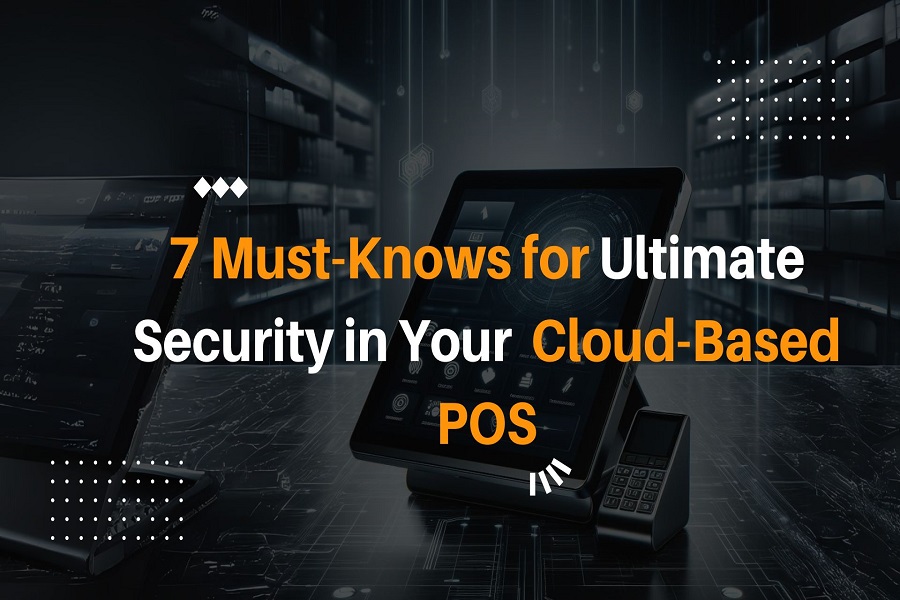
While cloud-based POS systems offer undeniable convenience and scalability, security remains a paramount concern for businesses of all sizes. Sensitive customer data and financial information flow through these systems, making them a prime target for cyberattacks.
- What Security Measures Does My Cloud POS Provider Offer?
Don’t settle for generic security claims. Delve deeper and understand the specific security protocols your cloud POS provider implements. Here are some key areas to investigate:
- Data Encryption: Inquire about data encryption at rest and in transit. Encryption scrambles data, rendering it unreadable to unauthorized parties in case of a breach.
- Access Controls: Ensure your provider offers granular access controls. This allows you to restrict user access to only the data and functionalities they require for their specific roles.
- Vulnerability Management: Ask about the provider’s approach to identifying and patching security vulnerabilities. Regular vulnerability assessments and prompt patching procedures are crucial.
- Compliance Certifications: Look for certifications like PCI DSS (Payment Card Industry Data Security Standard) that demonstrate the provider’s commitment to secure data handling.
- How Does My Cloud POS System Handle User Authentication?
Robust user authentication is essential to prevent unauthorized access. Explore these aspects:
- Multi-Factor Authentication (MFA): Does your cloud POS system offer MFA? MFA adds an extra layer of security beyond passwords, requiring a secondary verification method like a code sent to a registered phone.
- Password Strength Requirements: Enforce strong password policies within your POS system. This includes minimum password length, complex character combinations, and regular password changes.
- Can I Monitor User Activity in My Cloud POS System?
Maintaining detailed audit logs allows you to track user activity within your POS system. This helps detect suspicious behavior and potential breaches early on. Look for features that provide:
- Comprehensive User Activity Logging: Track user logins, transactions, data modifications, and other actions.
- Real-time Alerts: Set up alerts to notify you of unusual activity, such as failed login attempts from unauthorized locations.

- How Does My Cloud POS System Handle Data Backups?
Regular data backups are critical for disaster recovery. Ask your provider:
- Backup Frequency: How often are backups performed? Daily backups are highly recommended.
- Backup Location: Where are the backups stored? Ideally, they should be stored securely offsite to prevent loss in case of a physical disaster at your primary location.
- Backup Restoration Procedures: Understand the process for restoring data from backups in case of a need to recover lost or compromised information.
- How Does My Cloud POS System Maintain Payment Card Security?
Payment card security is an especially sensitive area. Here’s what to consider:
- PCI DSS Compliance: Ensure your cloud POS provider is PCI DSS compliant, adhering to industry-established best practices for secure cardholder data handling.
- Tokenization: Look for systems that tokenize payment card data. Tokenization replaces sensitive card details with unique identifiers, reducing the risk of exposure if a breach occurs.
- Point-to-Point Encryption (P2PE): If your POS system involves swiping or inserting cards, inquire about P2PE technology. P2PE encrypts card data directly at the point of swipe, minimizing the window of vulnerability.
- What Training Does My Cloud POS Provider Offer on Security?
Empowered employees are a critical defense against cyberattacks. Ensure your cloud POS provider offers security awareness training for your staff. This training should cover:
- Identifying Phishing Attempts: Educate staff on how to recognize and avoid phishing emails and other social engineering scams.
- Secure Password Practices: Reinforce the importance of strong passwords and safe password handling procedures.
- Reporting Suspicious Activity: Encourage employees to report any suspicious activity or potential security breaches immediately.
- Who Is Responsible for Security in My Cloud-Based POS Environment?
While your cloud POS provider plays a vital role, security is a shared responsibility. Here’s what you need to do:
- Maintain System Updates: Apply software updates and security patches promptly to address vulnerabilities discovered by the provider.
- Enforce Strong Password Policies: Implement and enforce strong password policies for all user accounts within your POS system.
- Monitor User Activity: Regularly review user activity logs to detect potential anomalies or unauthorized access attempts.
Conclusion:
By asking these essential questions and taking proactive steps, you can significantly enhance the security posture of your cloud-based POS system. Remember, security is an ongoing process, not a one-time fix. Regularly revisit these questions, stay informed about evolving security threats, and collaborate with your cloud POS provider to maintain a robust security environment. This will protect your business, your customers, and your valuable data, allowing you to focus on what matters most – growing your business.
Search
Category
Recent Posts




